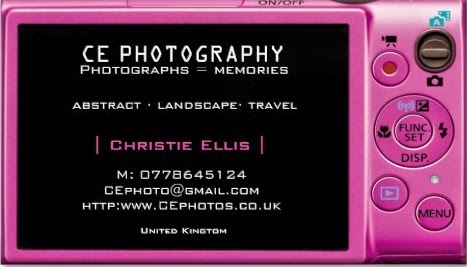Below is my website design:

I designed this on Photoshop. It was quite difficult to decide what photographs to include, but I finally decided to include a different variety of photographs. For example, I added a few of my abstract images, some reflection photos and some nature ones. In the corner of the frame I added a photo of me to make it more personal and to let the people viewing my website what I look like.
It was difficult to think about fonts because there are some many good ones which will make my website stand out a lot and also I was looking for a creative font because my website is advertising photography so I want it to look funky. In the end I used this font because it is very clear and also I used this font for my logo design so it would be good to use it again.





























.jpg)